iPhone Apps I Couldn't Live Without
A list of iPhone apps I use all the time, in order of "don't you dare take this off me!". The list includes both the "comes with/can't remove from phone" and the "got from iTunes" applications. All downloaded apps I use were $0 when I installed them.
Note: nearly all links are to an iTunes resource and you'll need iTunes installed. Let me know if any of the links don't work
Text ('with phone')
Sending txt's is still my starting point for sending txts.
The iPhone's use of the GMail "conversation" approach rocks ...
Phone ('with phone')
It makes calls to people with a telephonic device.
It makes the process soooo easy!
Contacts ('with phone')
Now it syncs with my GMail contacts I am as happy as a pig in poo.
Although to make me even happier being able to sync with multiple GMail/Google Apps accounts would leave me with NOTHING to ask for!
iPod ('with phone')
For a long time I have rallied against the use of MP3 players with the oft-repeated, "But I don't want to just listen to my own music, I need the fresh air that radio brings!!!". Well, two things about using the iPod hooked up to iTunes on the beast:
- I am discovering hidden songs lurking beneath my common played stuff
- I have podcasts
Podcasts rock! I listen to some of the best comedy from the UK, I get the best sport and even a little bit of techie news. Ten podcasts I think you (as a geek father) HAVE to subscribe to - do the top 3 if nothing else, you will thank me:
- Phill and Phil's Perfect Ten [iTunes subscribe | website | Facebook group]
- BBC: Friday Night Comedy [website with links to subscribe]
- Hamish and Andy [iTunes subscribe | website | MySpace page]
- BBC Wales: Rhod Gilbert's Best Bits [website with links to subscribe]
- Storynory [iTunes subscribe | website]
- CBeebies Best Bits [website with links to subscribe]
- Collings and Herrin [iTunes subscribe]
- Guardian, Tech Weekly [iTunes subscribe | blog]
- The Royal Society [website with links to subscribe]
- [YOUR SUGGESTION HERE ...]
Oh, and one more thing with the iPhone that brings in the fresh air - radio! Yep, I can have streaming radio Wolfgang's Concert Vault, Radiolicious, FlyCast, Stitcher or FStream. They're not on the "couldn't live without" list yet as I've not really given them the full run for their (my) money.
Camera ('with phone')
Great for the snaps but won't ever replace my real camera.
Totally useful for whiteboard meetings I generally try and run - scribble up on the board, talk about it, scribble the changes and then take a photo to share around - Agile baby, agile!
My favourite free Twitter client - love it.
I do use Twittelator for my miramarmike tweets but it's not quite as nice
Maps ('with phone')
As I've said before using Google Maps is an exercise in astounding oneself with the future in your hand. The pulsating, tracking blue dot is akin to being in a 1960's American spy movie using the latest "gadgets" and astounds everyone, especially in a moving car. Getting directions from "where you are" to [anywhere] is brilliant. And on top of all that, StreetView ... all in your palm!
I use it to:
- Search - the voice activated search is still a novelty but once it starts working for me I will never use anything else
- Google Reader - as good as any native app
- Google News - brilliant both in content and ease of use
Safari ('with phone')
Useful because it's a browser and most of what I do uses the Web.
As a browser goes, heh, it's OK - no Flash though, yet!
Mail ('with phone')
Have both GMail accounts set-up (personal and work) through which all my email flows and as I am using IMAP it just works seamlessly. Top work Apple/Google.
Calendar ('with phone')
Until I discovered the fabulous and free NuevaSync which syncs OTA ("over the air") ALL my Google calendars I was at a loss as how useful this is - I'd would have needed to pay for Microsoft Outlook otherwise. Of course the funny thing is that NuevaSync uses Microsoft Exchange to provide this service ;-)
With both Liz and I now seeing our calendars where ever we are we've already cut down on the, "Oh, but I thought you were free that evening so I've booked in ..." fuck ups.
Hint: in order that Liz can see my Google calendar on her iPhone via NuevaSync I had to set her permission as "Make changes AND manage sharing".
Very VERY well designed application that lets me do everything I want to do with Facebook - read updates, update my status, chat online, post photos ... everything.
This was an Apple created application I nearly missed after downloading it in my early iPhone days and then just forgetting about it. It allows us to control our iTunes (think "media centre") using WiFi - we can play any podcast, video, music from anywhere in the house as long as the speakers are up loud enough ;-)
And so the beast is gently humming to itself under the TV, we can choose our iTunes stuff without a worry (see above) but every now and again we need to use a mouse. Using this iPhone app working in cahoots with a wee installation on the laptop controls the mouse via WiFi! TOP!!!!
I am still stuck with opening up the damned keyboard sometimes which involves a hunched back with nose pressed against the TV - maybe I will have to pay for the pro version which comes with a WiFi keyboard operated from the iPhone. Heaven.
Probably could live without the following but by-God they're useful:
- Quickpedia - best Wkipedia app
- Stanza - download books to read when nothing else will do
- LinkedIn - Almost as good as Facebook
- MySpace - all part of my "it doesn't have to be just Facebook" campaign
- Notes ('with phone') - no online version so not quite that useful
- Funky-O-Meter - How funky is where you are, tell the world - I love tagging places :-)
- FireFone / Brightkite - let the world know where you are
- Locly / AroundMe - find cabs, restaurants, photos, Wikipedia pages in/about the area you are standing
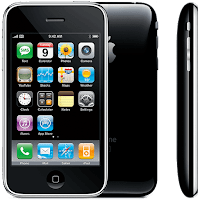










You Look Nice Today podcast: http://youlooknicetoday.com/
ReplyDelete